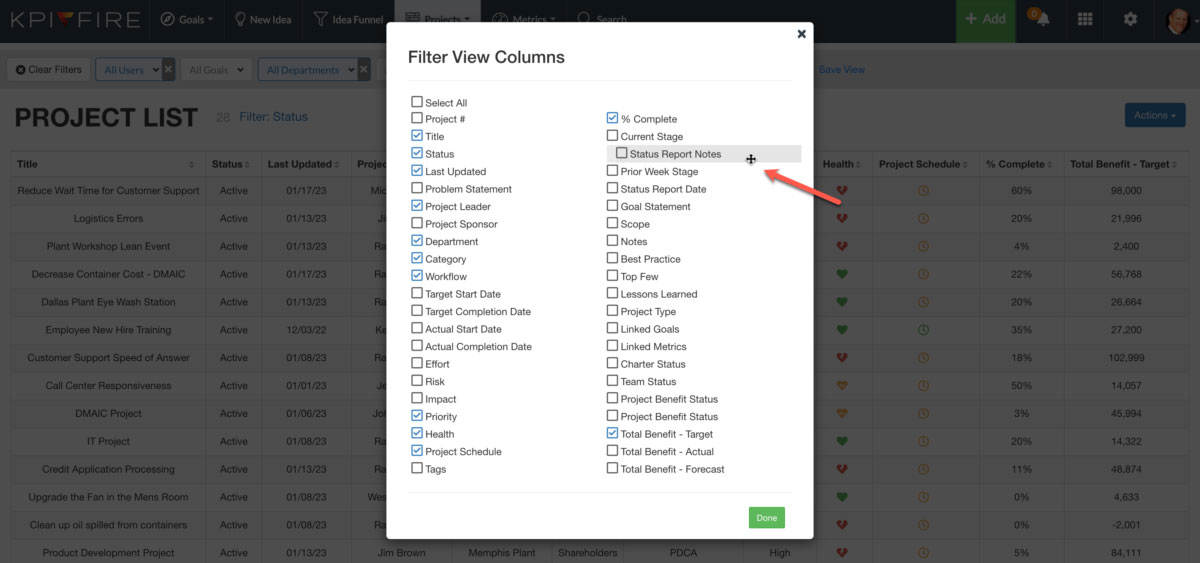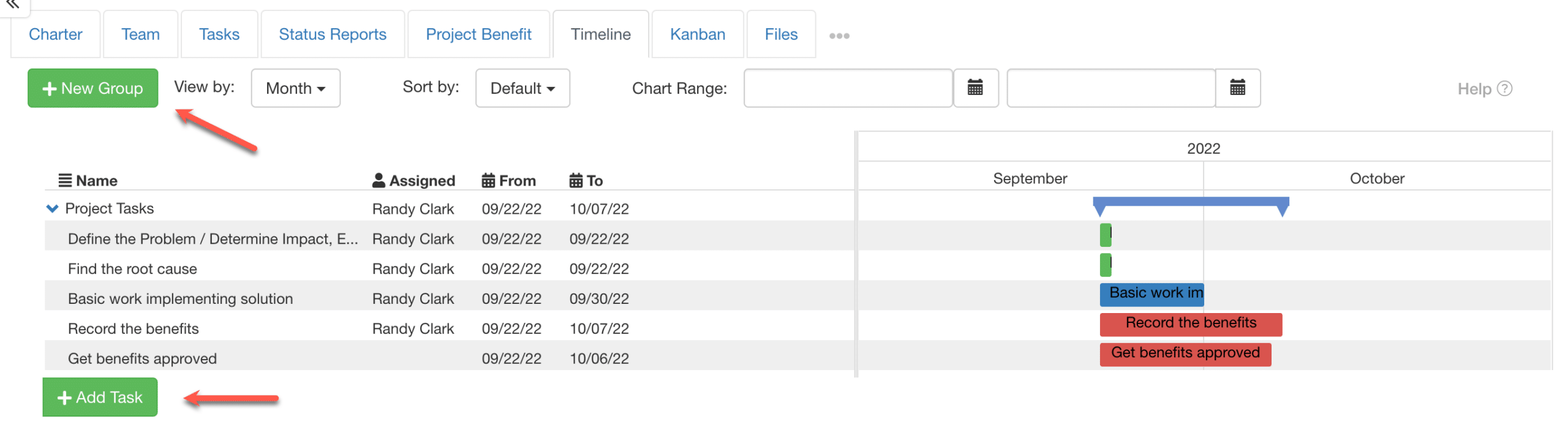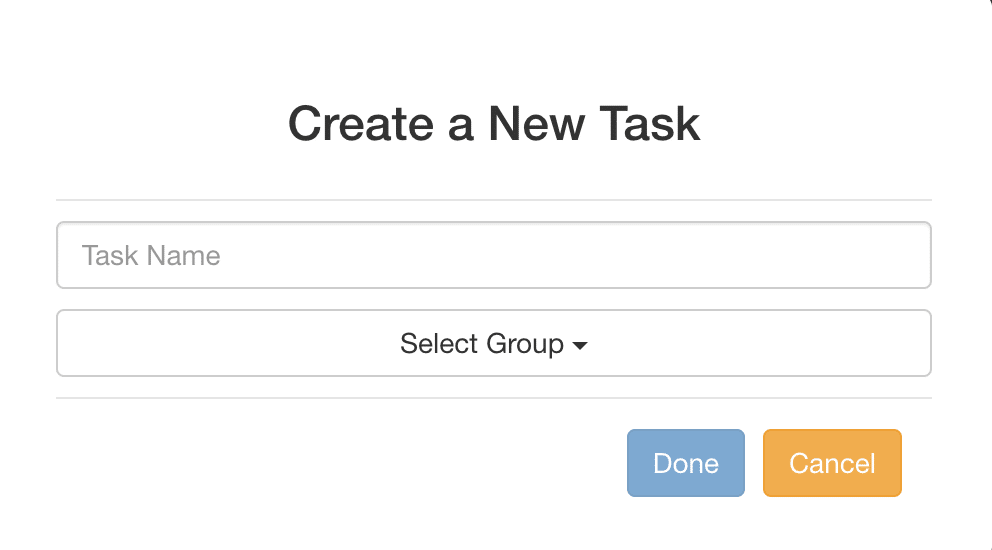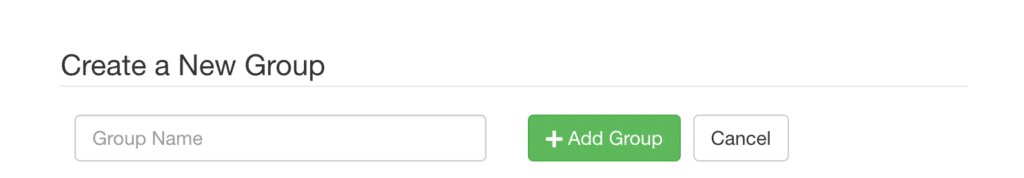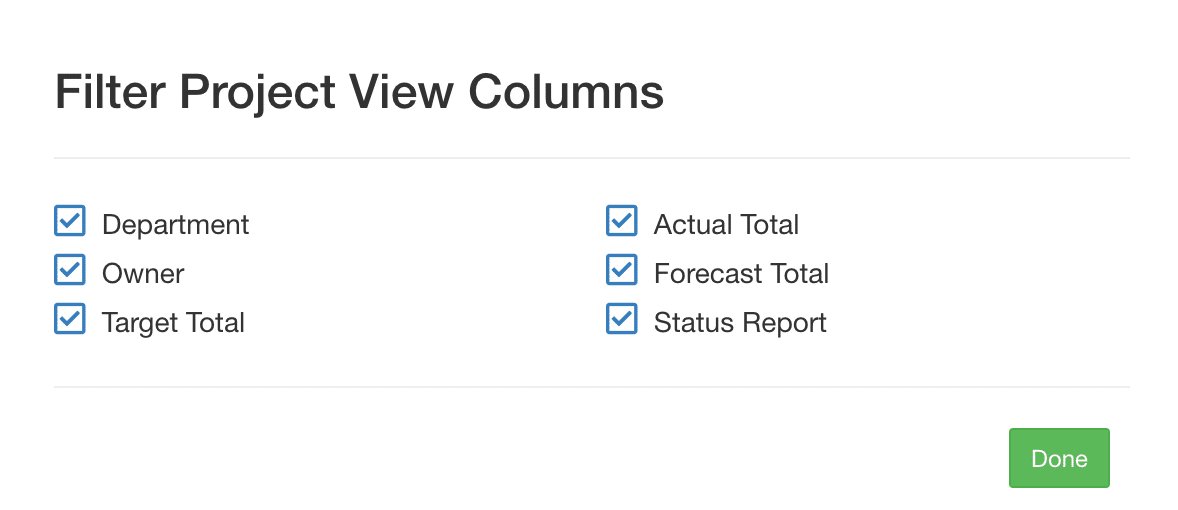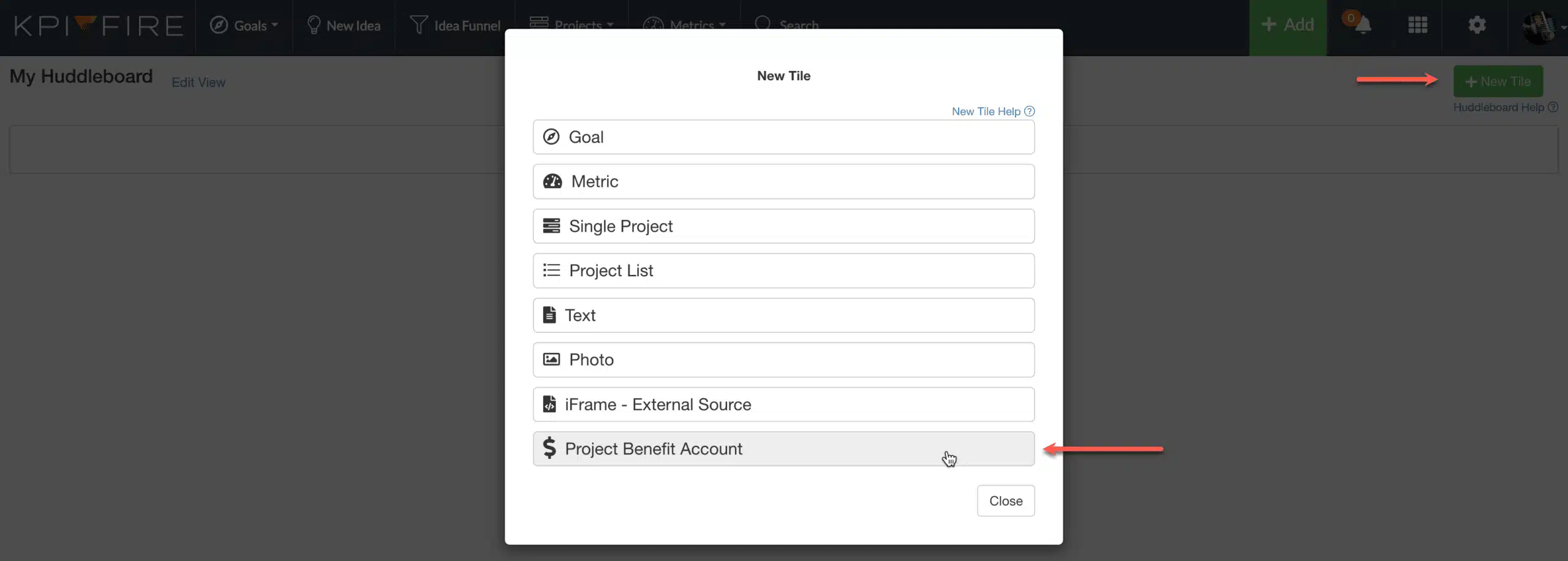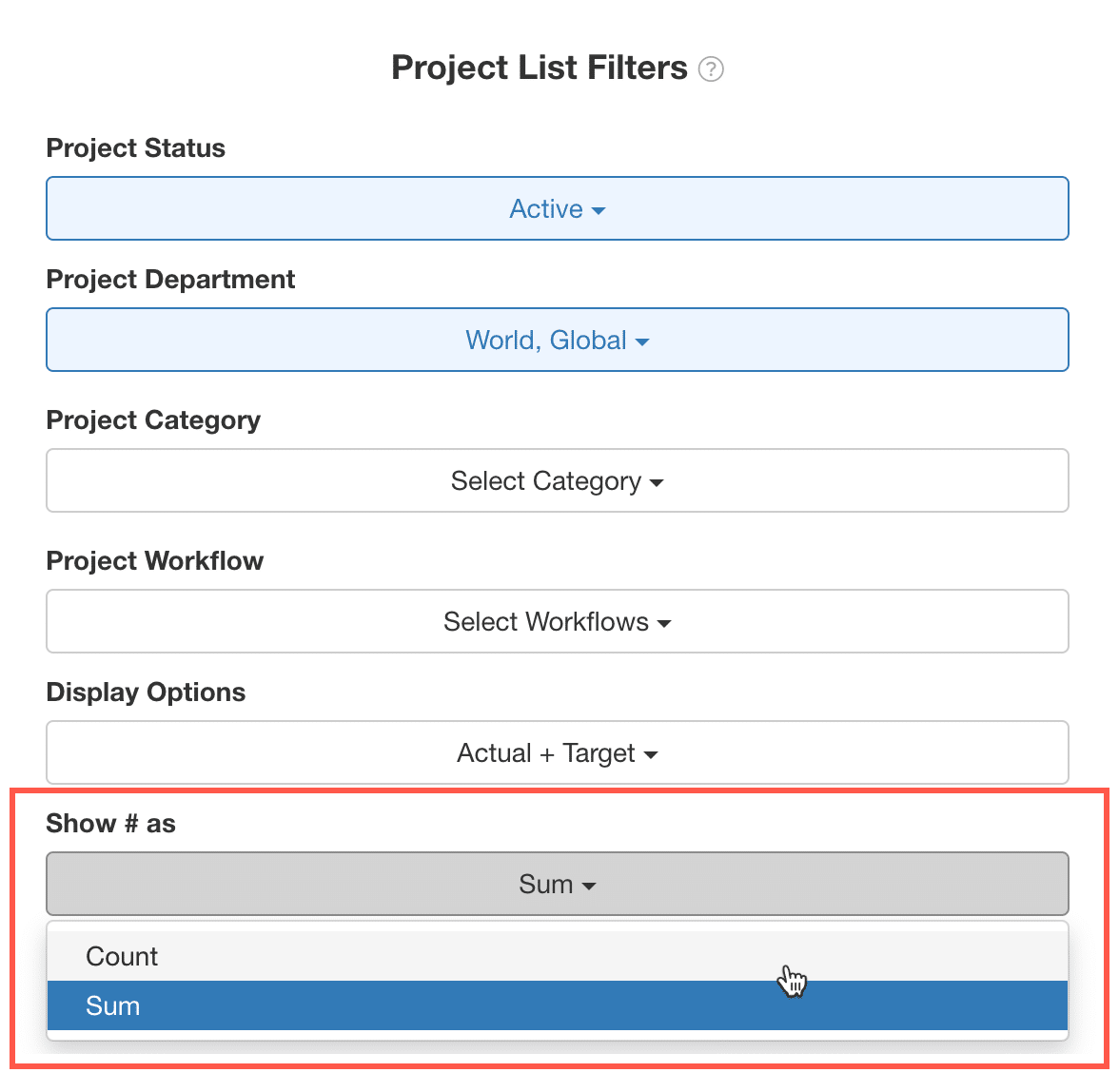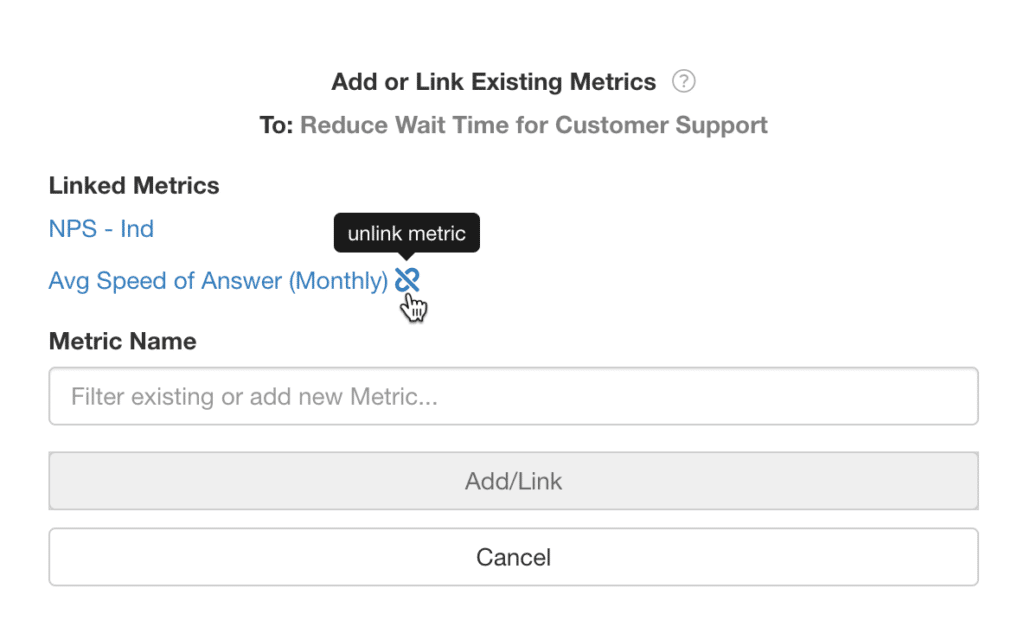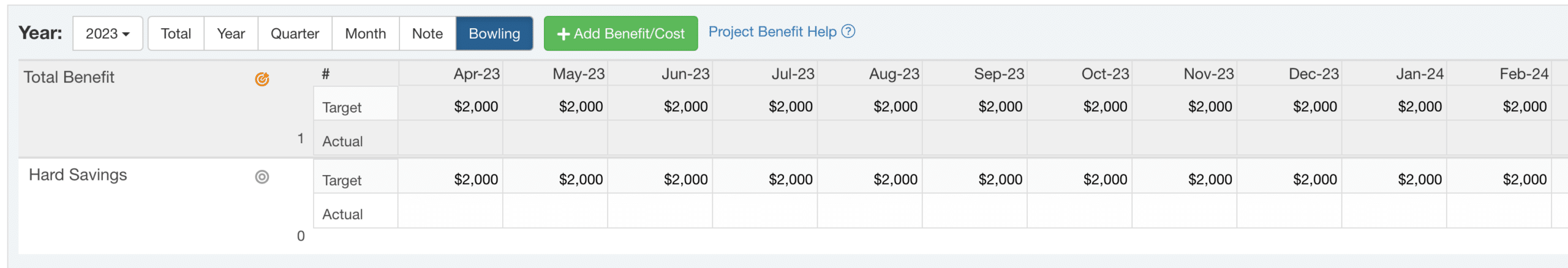Product Enhancements – Release Notes January 2023
We are happy to announce some new enhancements & fixes:
(Last Release -[March 3, 2023)
Note: if you don’t see the same thing in your account, try clearing your cache/cookies or use a “new private window” to refresh the cache.
Projects
Project List
- NEW drag and drop columns to reorder the sequence displayed in the Project List view
- Actions –> Edit Columns
Project Timeline
- NEW can add a new group or task to the project from Project Timeline view.
Project Benefits
- Project Benefits Exception Report – NEW user can show or hide columns displayed in the report.
- Actions –> Edit Columns
Huddleboards
- Project Benefit Account tile – NEW option to display number as Sum or Count
Link / Unlink Metric Modal
- NEW Unlink linked metrics from “Linked Metrics” section at top of Add/ Link Metrics modal.
- Hover over metric then click on unlink metric icon to unlink
Metrics
- Updated UI to show year on every month in benefit table.
Updates / Bug Fixes
- Release Date 1/8/2023
- Fixed status reports cloning with template of project.
- Message shows when user is locked from entering project benefit values based on admin settings.
- Resolved status reports not showing from the Project Benefit Exception Report.
- Goal, Project, and Metric views – when multiple years are selected in the filter, the most recent year value will be displayed.
- Fixed ability to add a locked Goal or Metric to a Huddleboard.
- Fixed year for adding a new benefit in a new project.
- If no filters are selected, all goals are displayed.
- Fixed values not showing on Huddleboard for metric bowling view tile.
<< Previous Release Notes – December 2022
>> Next Release Notes – February 2023