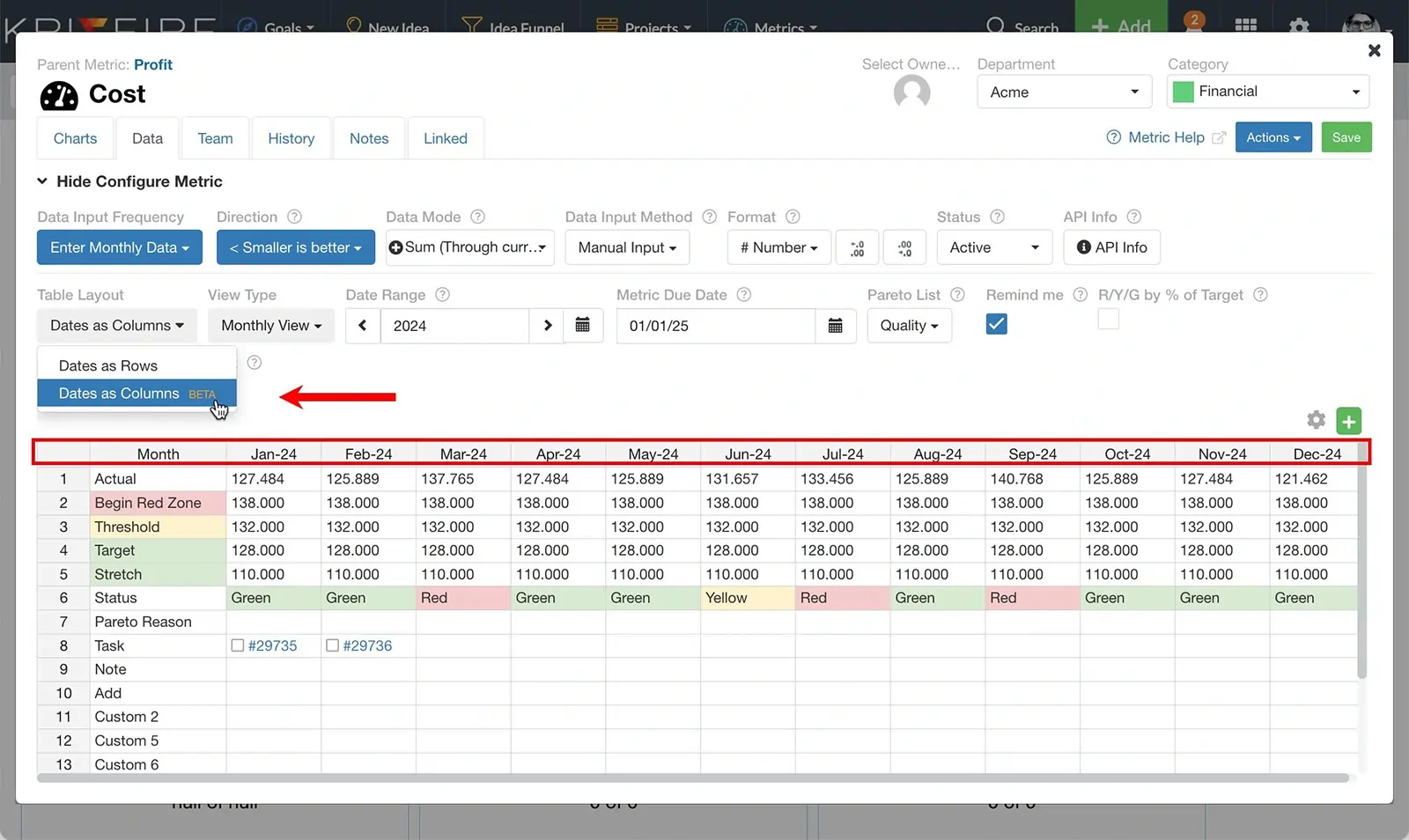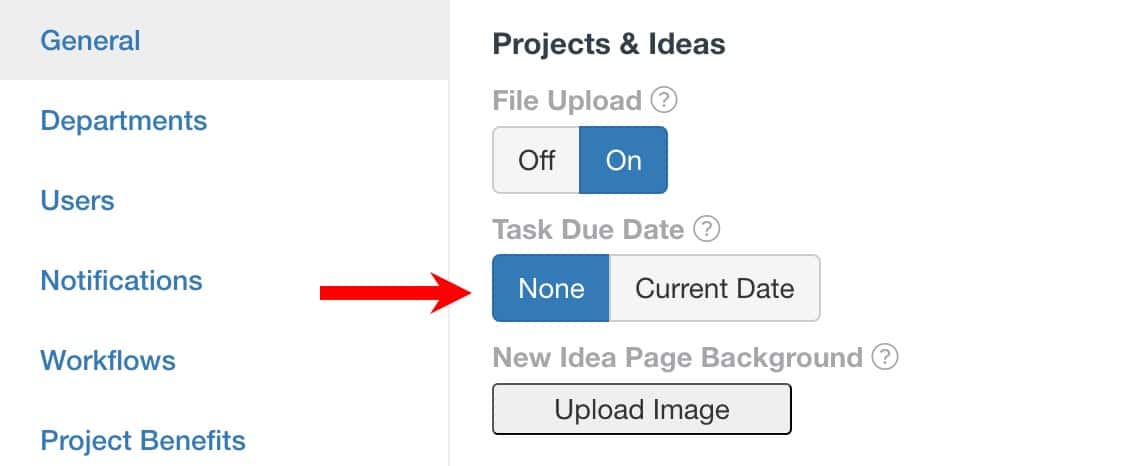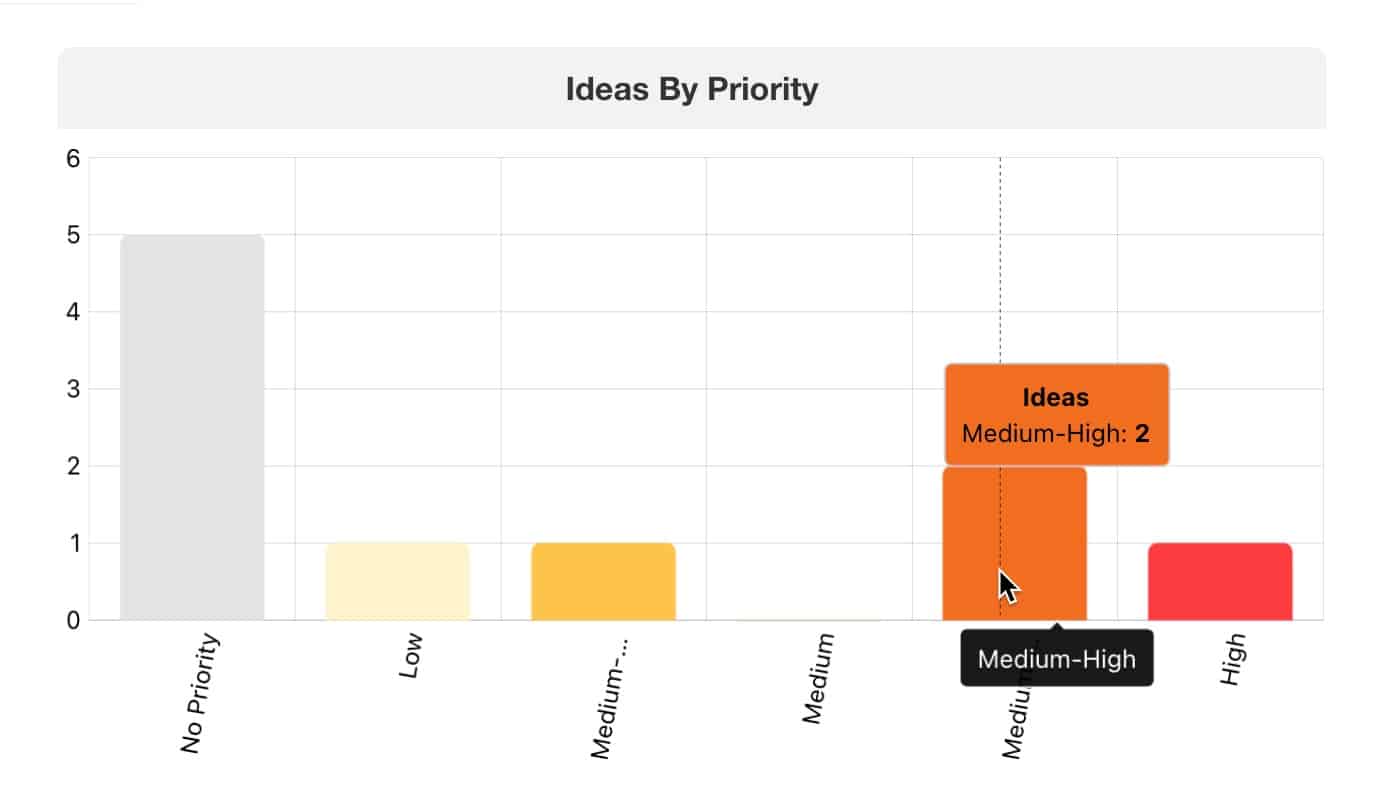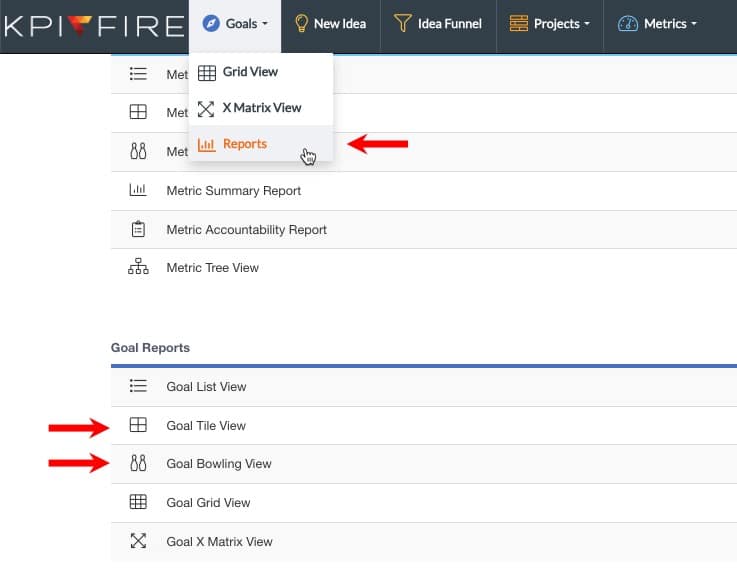Product Enhancements – Release Notes January 2025
We are happy to announce our January enhancements & fixes:
Note: if you don’t see the same thing in your account, try clearing your cache/cookies or use a “new private window” to get the latest changes.
Released Jan 20, 2025
New Features & Enhancements
- Best Practice Report: Added an actions dropdown to the report and the ability to edit the columns in the report.
- Metrics: Updated tool tip styling when rows and columns are swapped.
- Project List View: Updated column name to % Complete.
- Idea Funnel: Updated cursors to reflect when cell is editable.
Bug Fixes
- Goal Bowling: Unable to load app when creating goals, metrics, and projects from the bowling view and clicking rapidly.
- Goals: Unable to unlink specific goals.
- Metrics:
- Data table cells were misaligned when scrolling on weekly and daily metrics.
- When creating a new linked project, option to save as idea was not available.
- Middle is best metric was not saving data on first try.
- Department Owner: When deleting a user, the department owner was not being replaced properly.
- Portfolio Timeline:
- UI was breaking with multiple goals linked to projects.
- Date component not saving correctly.
Performance Improvements
- Profile Page: Improved performance
Released Jan 13, 2025
New Features & Enhancements
- Best Practice Report: Added ability to edit the columns displayed in the report.
- Project List View: Updated column header to % Complete.
- Metric Data Tab:
- Resolved misalignment when scrolling the metric data table.
- Updated tool tip UI
Bug Fixes
- Goals:
- Bowling View: Resolved issue of app not responding when creating new metrics, goals, and projects and excessive clicking.
- Linking: resolved unlinking issues.
- Users: Department owner was not updating correctly after deletion of user.
- Metrics: Middle as Best metrics not updating initially on Huddleboards.
- Main Navigation: Fixed broken UI on small screens.
- Timeline Views: Dates will not save if changes are cancelled.
- Projects: When creating from a linked metric, added ability to save project as an idea.
Performance Improvements
- Improved performance of the Profile page.
Released Jan 6, 2025
New Features & Enhancements
- Swap Rows and Columns in Metric Data Tab: Added a new configuration option to swap rows and columns in metric data tables, making data more flexible to view and analyze.
- Project Task Due Date Settings: If settings for task due date are set to “none, task management has improved by ensuring tasks with a “none” due date remain unchanged when status changes to “Doing” or “Done.”
- Sticky Sidebar in Project Benefits Tab: Made the label column sticky while allowing horizontal scrolling for the remaining columns, improving usability in the Project Tab.
- Idea Funnel Chart Update: Updated Ideas by Priority Chart with new bar colors and migrated it to an updated Angular component for improved visual clarity.
- Project Charter Priority Tile: Improved UI for small Prioritization tiles by hiding slide bars scales and only displaying options in dropdowns.
Bug Fixes
- Metric Display Issue: Fixed an issue where metrics displayed February twice in 2025.
- Exception Report Dates: Corrected a bug in the Exception Report where dates were incorrectly displayed as Jan 2025 and Dec 2024 in certain filters
- Project Timeline Date Format Fix: Resolved a bug where dates in the format ‘DD-MMM-YYYY’ (lowercase) were not accepted in the Project Timeline date range configuration.
- Date Selection in Project Timeline: Resolved multiple issues in the Configure date range popup, including:
- Adding a new date range component.
- Applying company-specific date formats when manually entering dates.
- Ensuring manual date changes reflect on the timeline chart.
Performance Improvements
- Work Time by Project: Improved the Work Time by Project report by adding infinite scrolling for a smoother user experience.
- Improved Table Rendering: Enhanced the handling of data and rendering for table values, including editable and non-editable cells.
- Reports: Decreased page load time when navigating between reports.
Upcoming Features
- Goal Reports in menu change: Goal Tile View and Goal Bowling View will be moved out of the main navigation and can be found in the Reports.
<< Previous Notes / Next Notes >>