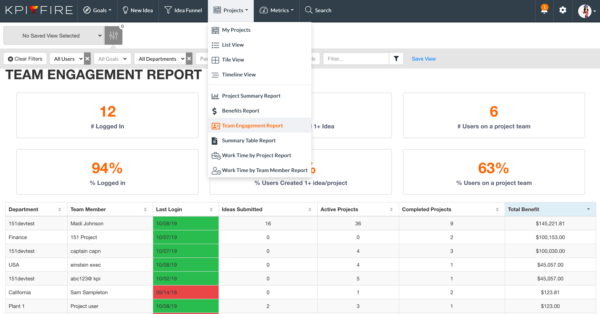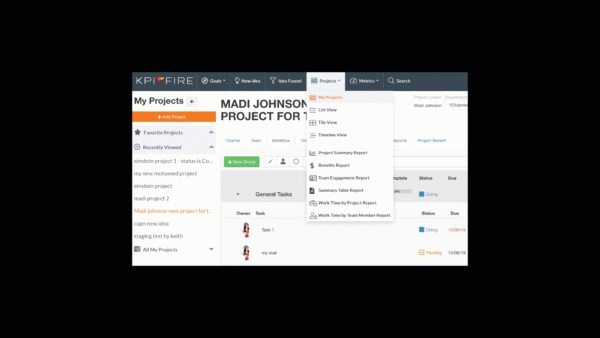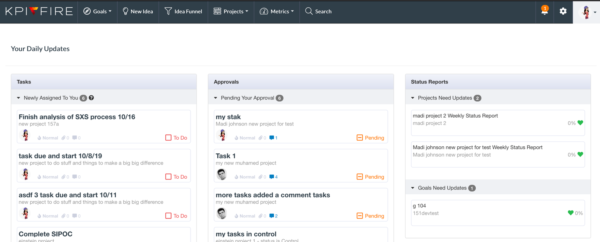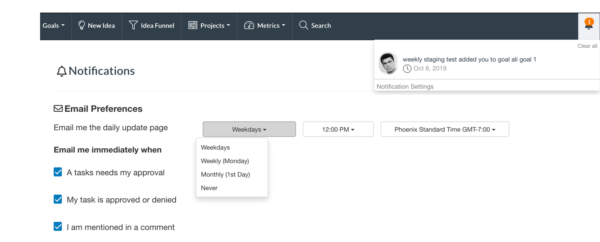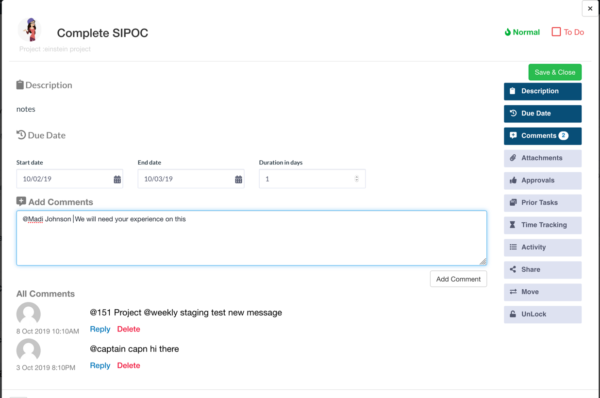Release Notes 185 – Oct 31, 2019
- New Report added: Project Benefit Drill down Report
- Add count of Project to List view
- My Projects View: Add option to filter projects by status in All Projects area.
- Daily Updates tasks: Now change status without requiring modal open.
- Minor bug fixes:
- Project Benefit navigation menu issue
- New comments time off by 20 minutes.
- Idea Export: Include project sequence ID.
Release 184 – October 15, 2019
KPI Fire is proud to announce the following features and enhancements:
- New Team Engagement Report
- New My Projects Page
- Improved Daily Updates Page
- Improved control over daily updates email notifications.
- The default value for notification email will be Weekly(Mondays) at 9am EST.
- Changed Features: The setup of individual notifications is going away. This is being replaced by a set of standard notifications. Most notifications will be created in-app, some notifications can also be emailed immediately.
- In App Notifications
- You have been added to a project
- You have been assigned as the owner of a task.
- A task requires your approval.
- The task approval request you send has been approved.
- The task approval you requested has been rejected.
- You have been added to a goal.
- Your project has changed status from Idea -> Active.
- You were mentioned in a task comment.
- Notify Immediately via email (Optional)
- Task assigned
- Task approval requested
- Task approval approved/rejected
- You are mentioned in a Task Comment.
- In App Notifications
- New Task Detail page with New @Mention feature in Task Comments. Use the “@” and the users name to mention them in a comment and a notification will be sent to their email.
- Various small adjustments to user interface
- arrow size in project sub tasks
- project status report box expand
- Infinite scroll on Project List view.
- Zapier: no longer requires Actual field to bring over other target columns.
- Metric Tile View: Auto-refresh every 5 minutes.
- Removed the notice that your workflow has been changed.
- Fixed issue annual/ 5yr input on metric chart.
- project % complete manual option
- Fix approval icon
- Task move feature. Now showing task groups in same order as project when moving.
- Fix category filter on project benefit view
- Remove notification on project that workflow has changed.
- Fix duplicate value in Certification level.
- Improve wrap on project header
- Fix project benefit quarterly tile: show target line.
- Add project count to Project List view.